In order to add Hillshade to a basemap, you need to select the Land group vector tile styles (or a sub-group of the Land vector tile styles), and lower the opacity values for the group.
In the example below, although Hillshade is selected and the map is centered on Mt. Hood, the hillshade layer is not visible because the opacity for the Land group vector tile style layers are at 100%.
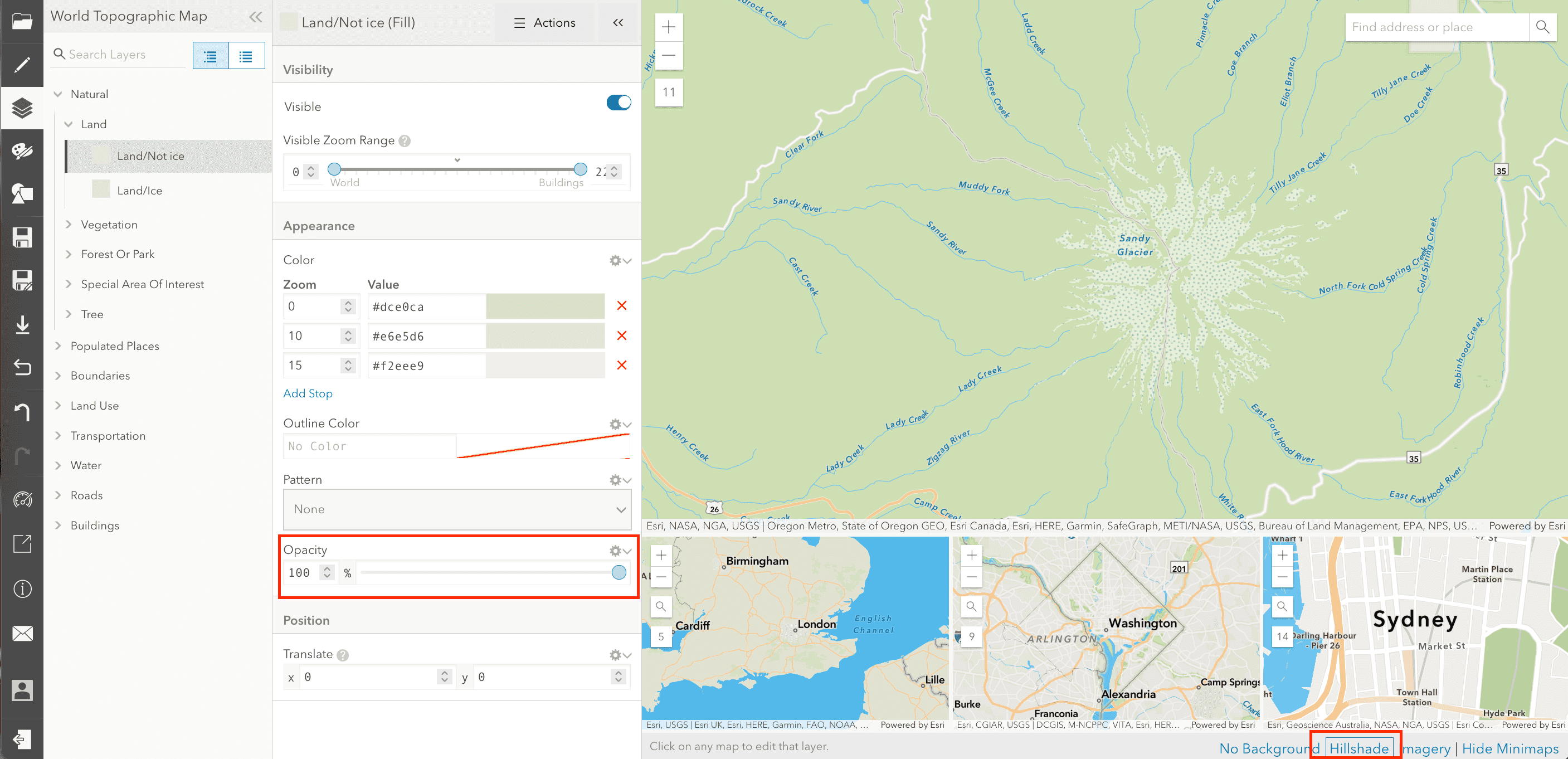
However, as the opacity is decreased you will start to see the hillshade show through the Land layers. Below is a screenshot of Mt. Hood with hillshade. The opacity for the Land/ vector style layer is set to 51%:
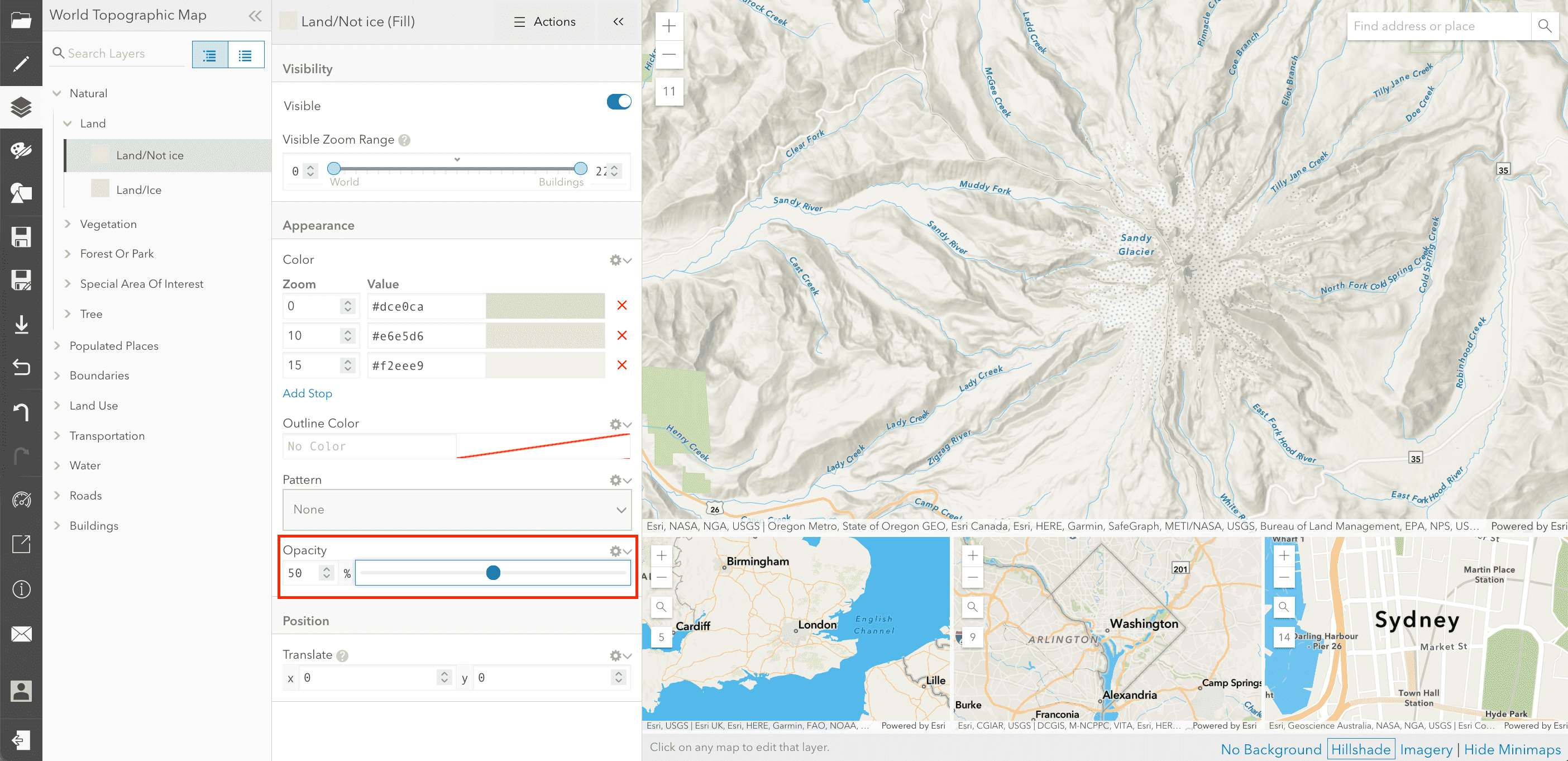
Try different values for opacity to get the effect you want.