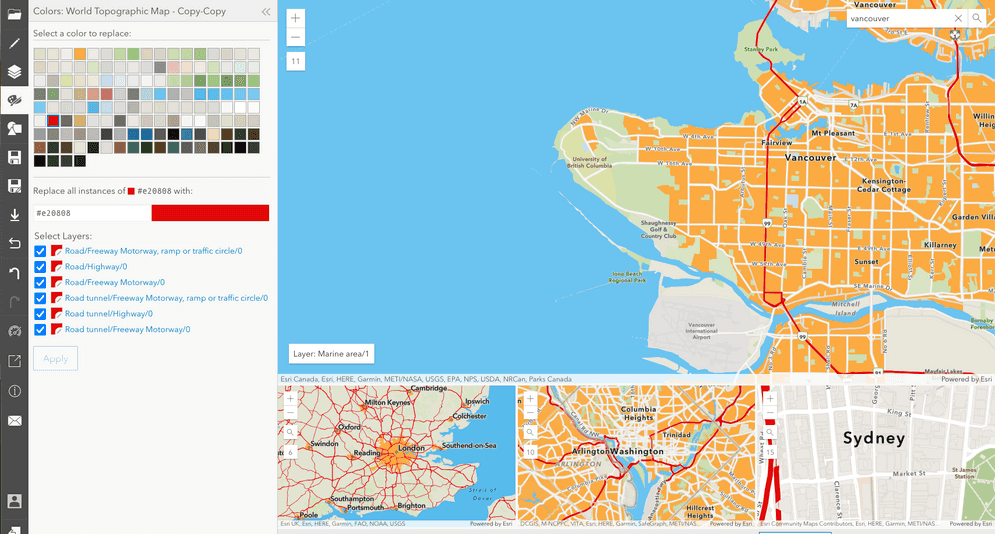Change all or some occurrences of a particular color in your vector tile style with the Color editor.
Select the color palette from the toolbar.
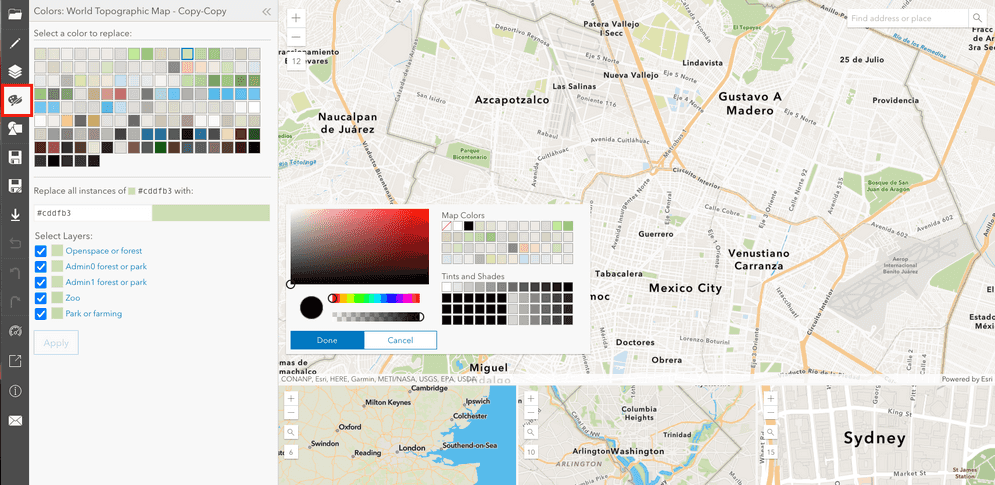
How to use the Color Editor
Select a color to change
Select a color from the available palette, or enter the HTML hexadecimal color value you want to use for the new color:
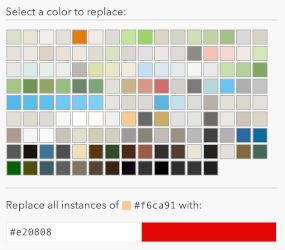
Choose layers
Choose the layers for which the color change should apply:
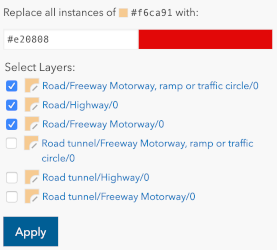
Apply color change
Click Apply to see the final result.