Reset, undo, or redo changes to your custom style.
Reset Style
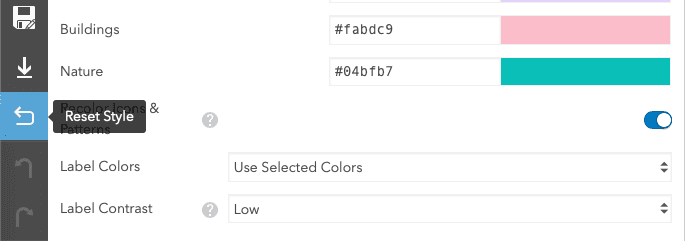
Reset Style () allows you to take a vector style back to the current saved state. By clicking Reset Style, all changes made since opening the style or since your last save will be removed.
Undo
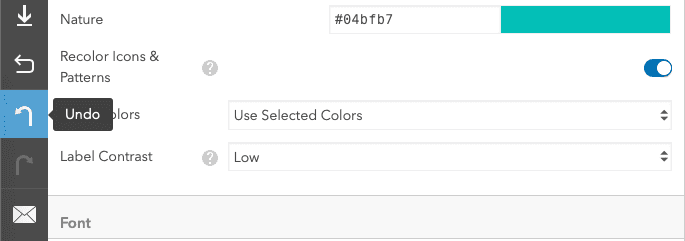
The Undo () button will reverse previous style changes made in the current editing session. Each click will go back one step at a time, and will reverse the changes made by the Reset Style () operation. Undoing a change is limited only to the map-editing session, therefore if you close the map or refresh the page the ability to undo a change will be lost.
Redo
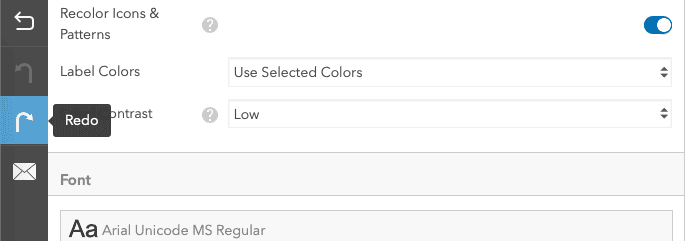
The Redo button () will re-apply changes made during an Undo () operation. Each click will apply one change at a time until there are no more changes. Redoing a change is limited only to the map-editing session, therefore if you close the map or refresh the page, the ability to redo a change will be lost.